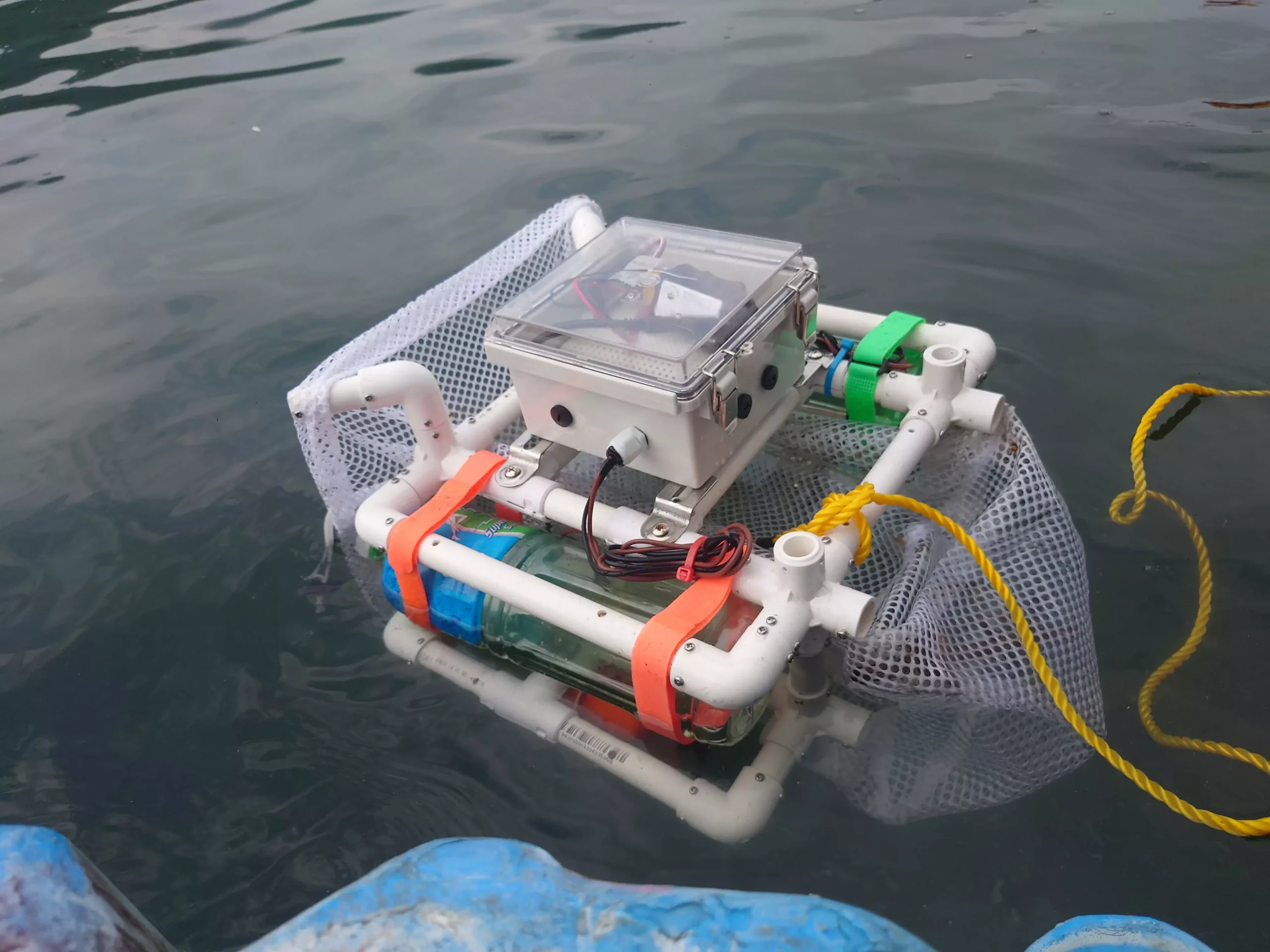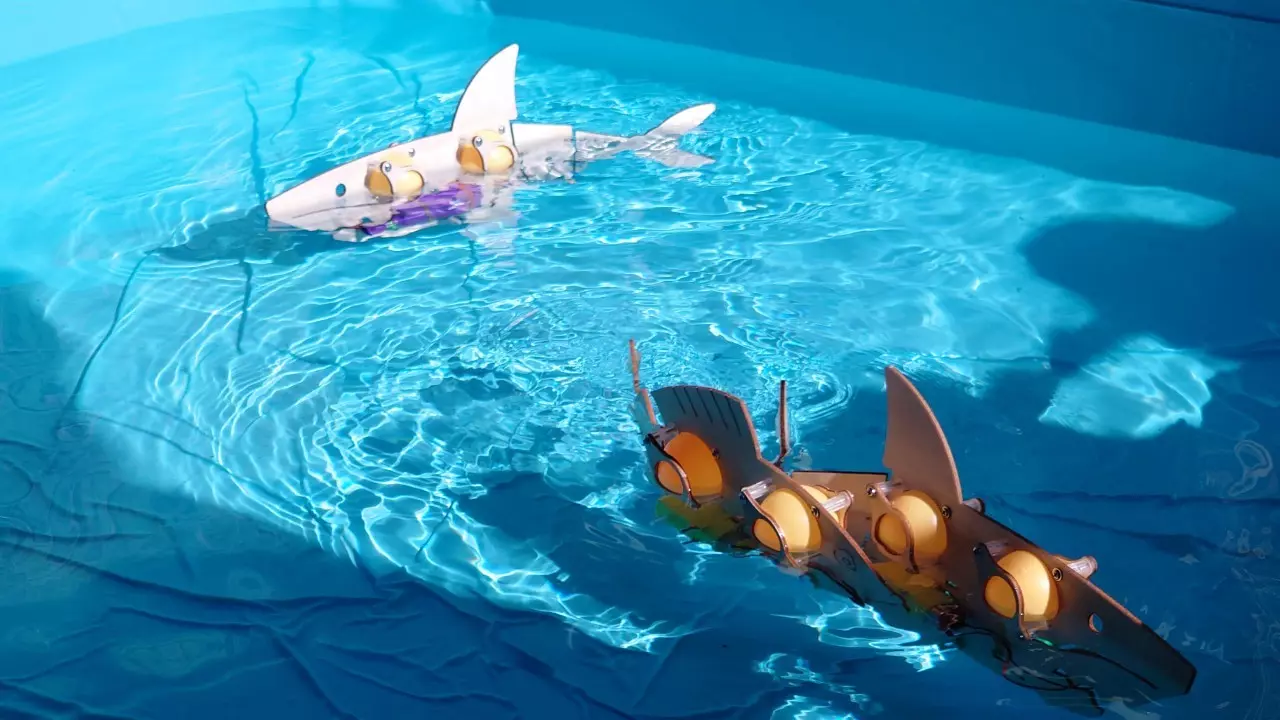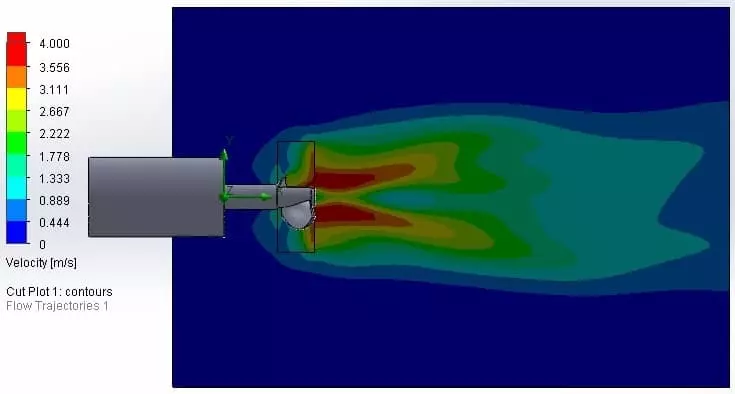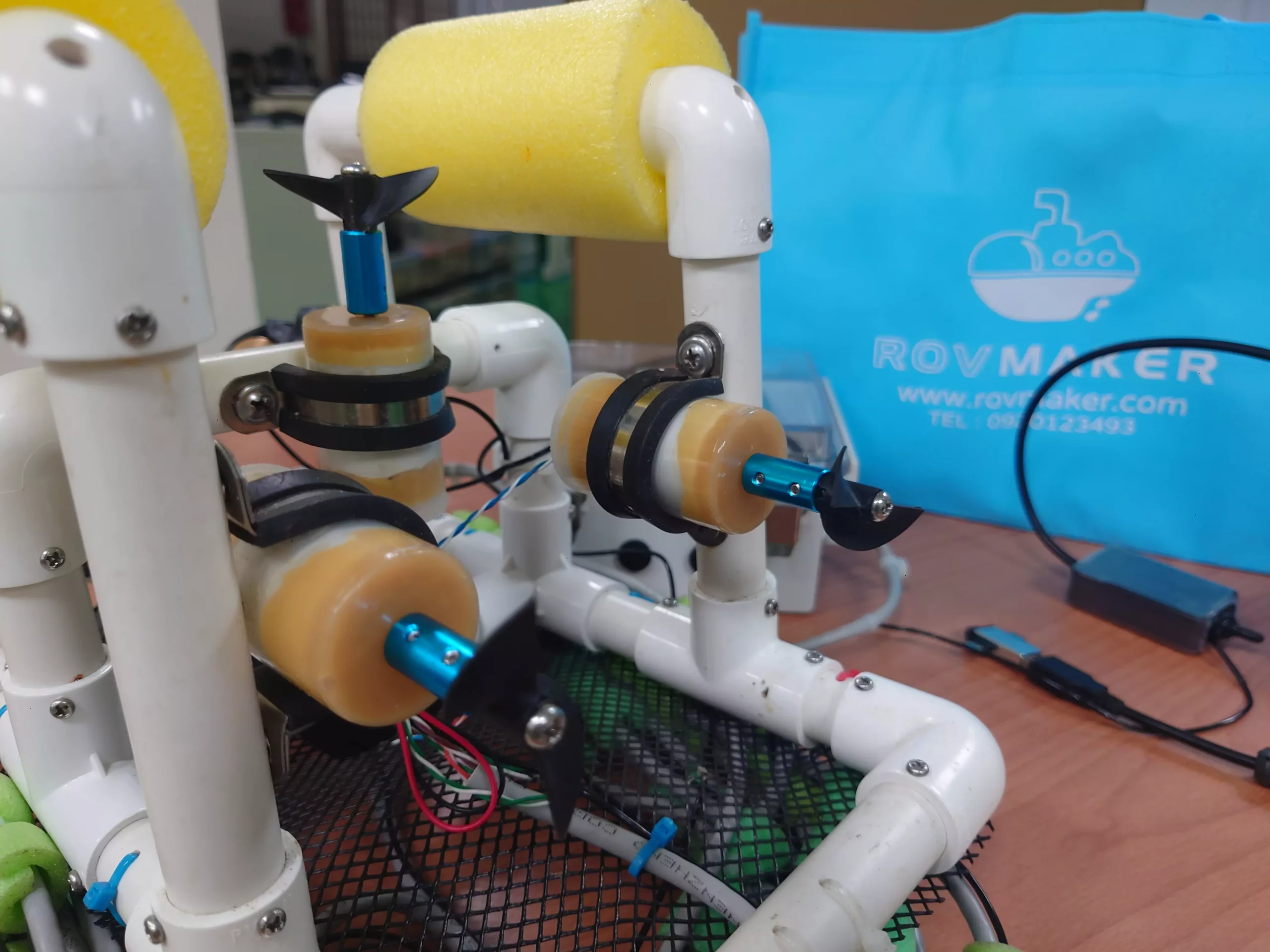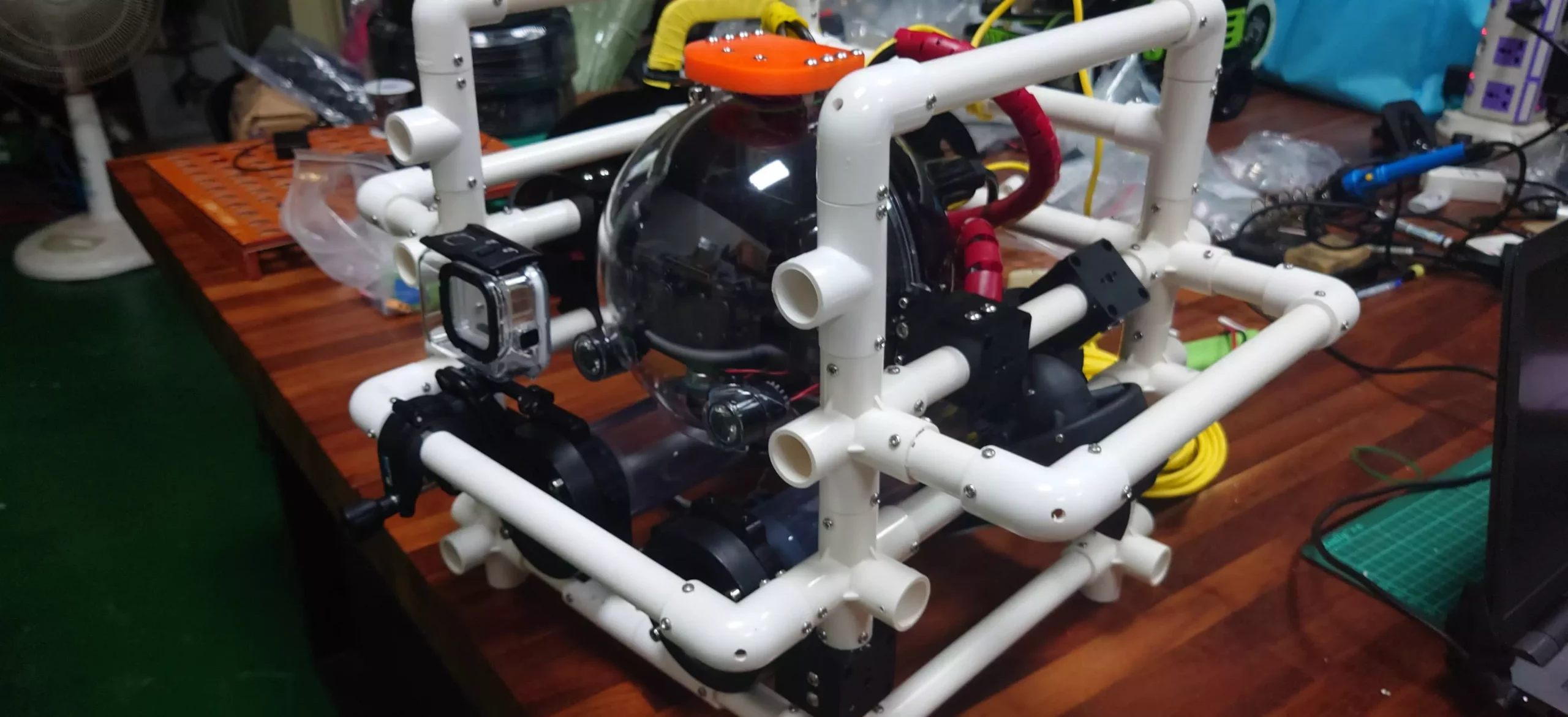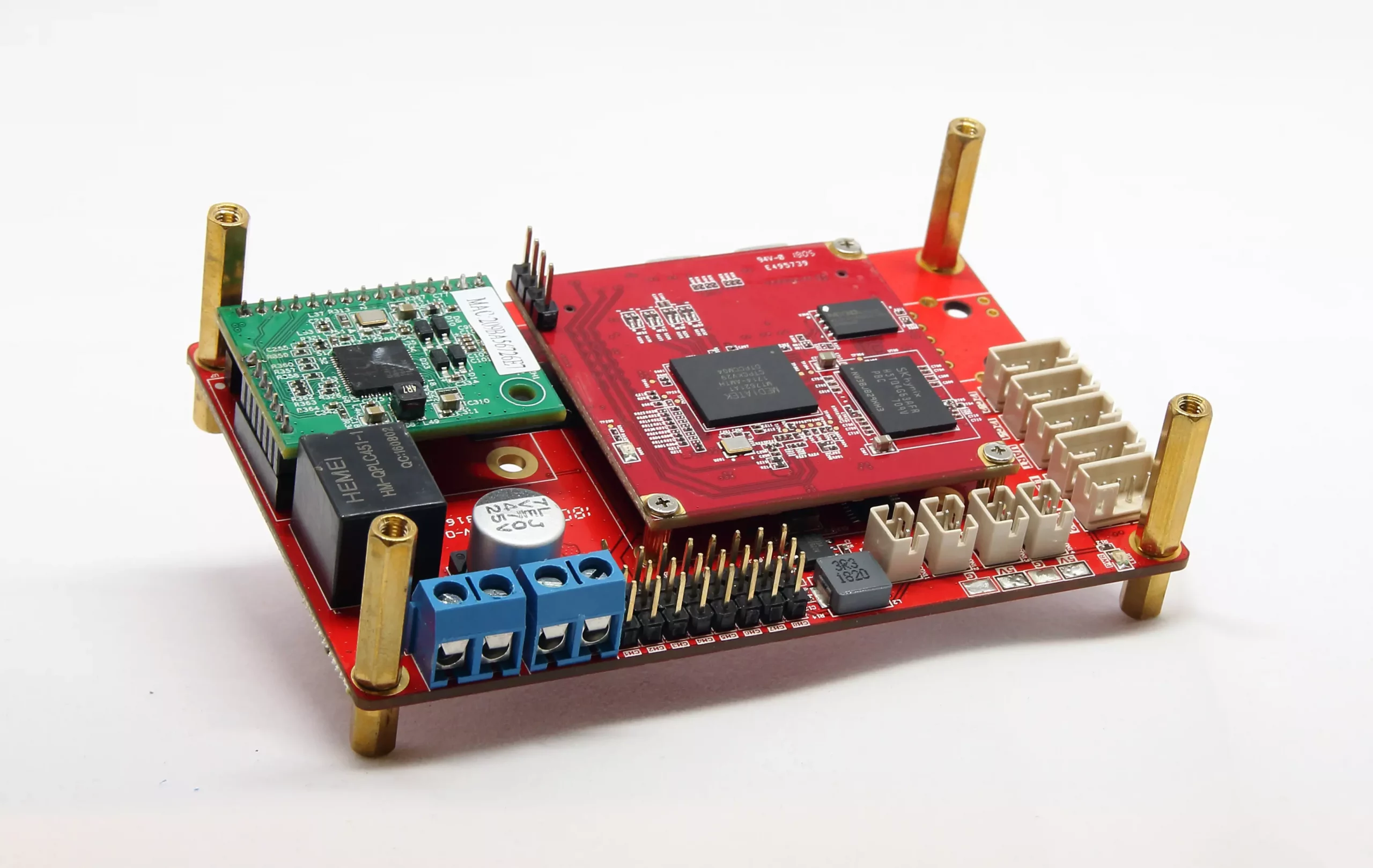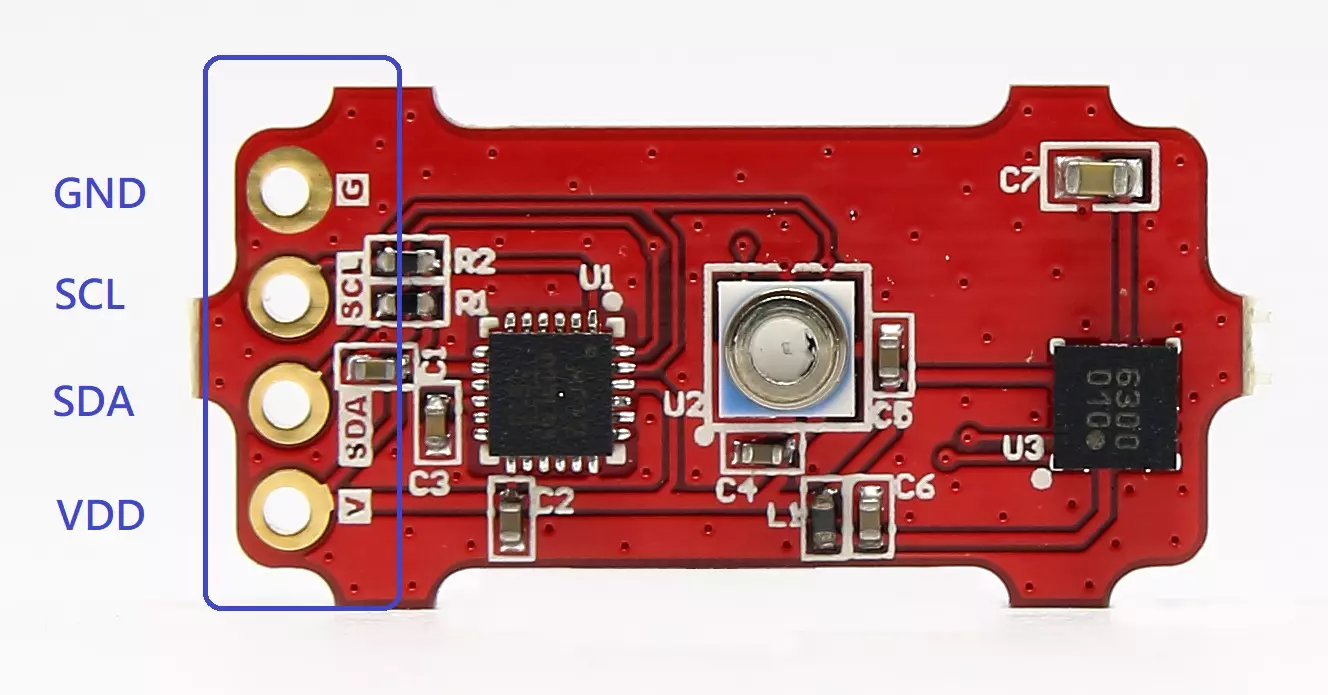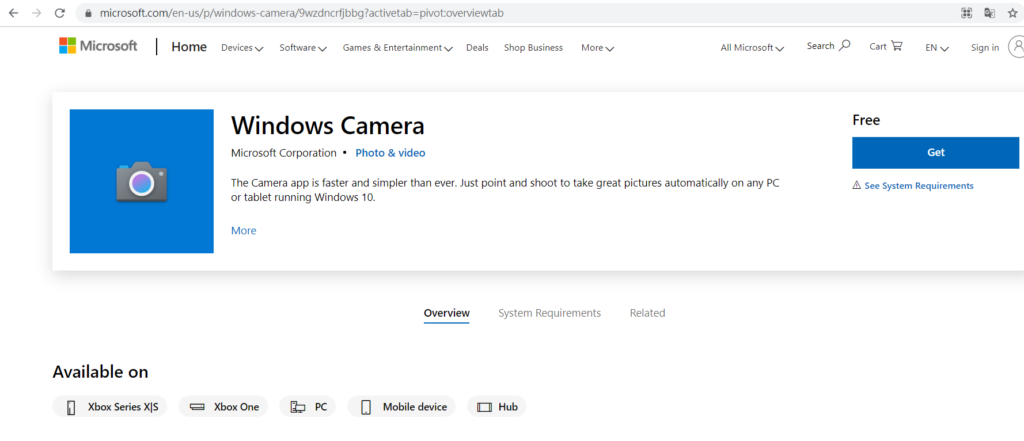HORUS Waterproof Camera – Instructions on Windows10 Laptop
The HORUS waterproof camera module supports the Plug-and-Play function in the WINDOWS10 laptop.
Microsoft provides a free “Camera” app. If your computer has a built-in camera or connected to a webcam, you can use the Camera app to take photos and videos. The camera app is available for free at Microsoft’s online store (download URL).
You can connect the HORUS waterproof camera to laptop by USB 2.0 connector, before activating the Camera app. To find the Camera app on your laptop, select “Start”> “Camera”.
In the Camera app, you can switch the video resource on the top-right camera icon. Generally, the laptop has the built-in front camera, so there are usually more than two video resource for switching after HOURS waterproof camera is connected. If other USB camera (such as more HORUS waterproof camera) are also connected to the laptop, there will be more video sources for switching.
Through the Camera app, you can take photos and record videos with HOURS waterproof camera on the laptop. Videos and photos are stored in the User/picture folder with a resolution of up to 1920 x 1080.
Follwoing is the video of How to use HOURS waterproof camera on Win10 for your reference.